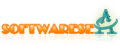| | FreeArcCombines best 7-zip and RAR features |
| Download | |
FreeArc Ranking & Summary
Advertisement
- License:
- GPL
- Price:
- FREE
- Publisher Name:
- Bulat Ziganshin and Mark Shevchenko
- Publisher web site:
FreeArc Tags
FreeArc Description
Combines best 7-zip and RAR features FreeArc is a modern and general-purpose archiver. Main advantage of FreeArc is fast but efficient compression and rich set of features.FreeArc works 1.5–3 times faster than best compression programs.Advantages* Free, open-source, with console and GUI versions for both Windows and Linux* Includes LZMA, PPMD, TrueAudio and generic Multimedia compression algorithms with automatic switching by file type* Filters that further improve compression: REP (finds repetitions at the distances up to 1gb), DICT (dictionary replacements for texts), DELTA (improves compression of tables in binary data), BCJ (executables preproccesor) and LZP (removes repetitions in texts)* Special compression algorithms are used in fast compression modes (GRZIP for texts and Tornado for binary data)* Overall, 11 compression algorithms and filters are included (compared to 3 in 7-zip and 7 in RAR) and this number still grows* Smart file sorting that groups similar files together and fully customizable sorting order (see below) further improve compression* Typically, FreeArc works 1.5-3 times faster than best programs in each compression class (ccm, 7-zip, rar, uharc -mz, pkzip) while retaining the same compression ratio; from technical grounds, it’s superior to any existing practical compressor* Moreover, you can use any external program as compressor or filter as easy as internal ones, with Precomp, ECM, CCM(x), PPMonstr, Durilca, LPAQ, UDA and PAQ are already preconfigured in arc.ini as shipped* You can fine-tune settings for each compression algorithm, and which compression algorithms are used for each type of files; you can create new compression profiles and modify existing ones; use -dic$ option in order to see all details of compression usedCompared to RAR and 7-zip, FreeArc at this moment lacks the following: multi-volume archives, 64-bit version, storing of file attributes/extended timestamps/NTFS streams in the archive, bcj2, data segmentation. These are planned to be fixed in subsequent versions. Here are some key features of "FreeArc": · Solid compression with smart updates (only changed solid blocks are recompressed) · User-definable solid block size (-s…) and file sorting order (-ds…), including customized filename ordering (arc.groups) · AES/Blowfish/Twofish/Serpent encryption with keyfiles support and ability to chain multiple ciphers (-p, -hp, --keyfile, --encryption=ALGORITHMS) · FAR and Total Commander plugins allow to create/browse/extract archives using the file manager interface · Ability to create SFX (self-extracted) archives and installers · Ability to list/extract archives directly from Internet: arc x http://www.haskell.org/bz/arc.arc *.h · Archive protection and recovery, including recovery over Internet driven by CRCs of archive sectors (r/rr/-rr/--original=URL) · Ability to test archive before and after any operation (-tp/-t), including checking by recovery record and full archive test · Moving to archive (m), joining archives (j), archive recompression (ch), locking (k) and commenting (-z/cw) · Select files by size, time/age and name (-sl, -sm, -ta, -tb, -tn, -to, -n), select by/clear ARCHIVE file attribute (-ao/-ac) · Base directory on disk / inside archive (-dp/-ap), automatic generation of archive filenames (-ag) · Errors and warnings are reported to stderr and reflected in program exit code; --logfile option saves to the file all the information displayed · Configurable via arc.ini file and FREEARC environment variable; alternative settings may be selected by means of -cfg/-env options What's New in This Release: · GUI: Skin changer provides more themes; default theme was also improved · GUI: You can change menu/toolbar (just copy freearc.menu.example to · freearc.menu and edit it as you wish) · GUI: Run any program/document just by double-click (or Enter) on it · GUI: Single-click on the empty space at the right clears selection, · double-click selects all files · GUI: If you move/resize any window, dialog or filemanager column - its size and · position are preserved · GUI: You can sort columns by clocking on column header, second click reverses · sorting; sorting order is preserved too · GUI: FAR-like keys for marking files: Shift+ Shift- Ctrl+ Ctrl- Alt+ Alt- · GUI: You can start a file search by typing the first letters of its name. *? · wildcards are also supported · GUI: Every day FreeArc automatically checks for program updates via Internet · FAR/TC plugins: support for copy/move of empty directories to/from archive · Windows: unicode (utf-16) cmdline processing · Encoding selection options: -sct for console; -sci for logfile; -scf for · filenames on disk (Linux only) · "-ms-" option: disable fast compression of already compressed files · "lt" command: technical archive listing · --language=LANGFILE option provides translation of error/warning messages for · console version · -rr0.1%, -rr0.01% options support (translated to -rr0*4kb, -rr0*64kb) · -m1xx..-m4xx: very fast decompression modes (by default, require 1gb of free · memory to decompress!) · Tornado: support for :t :ah :al options, :l that's not power of 2; tor:7:c1 .. · tor:11:c3; checks at decoding in order to prevent segfaults · Installer SFX-es: freearc-installer*.sfx: extracts into tempdir, runs setup.exe · and then optionally deletes extracted files · External compressors: Copies data intact when compression program returned non-zero error code · External compressors: Raises error when decompression program returned non-zero error code · External compressors: Improved syntax for description of external compressors · arc.ini: large 40kb variant with support for External Compressors PowerPack · Initial CLS support (external compressors in cls-*.dll), see AddonsCLS directory · Error code 21 is returned when archive/file cannot be decrypted using supplied password · Logfile: hiding passwords used in cmdline/cfgfile
FreeArc Related Software