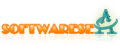| | Stylist Style ClonerStylist Style Cloner lets you clone styles in any Word document. |
| Download | |
Stylist Style Cloner Ranking & Summary
Advertisement
- License:
- Purchase
- Price:
- $9.99
- Publisher Name:
- ProductivityApps
- Publisher web site:
- Operating Systems:
- Windows 98, Windows 2000, Windows NT, Windows XP
- File Size:
- 2.29MB
Stylist Style Cloner Tags
- cloner Folder Cloner directory cloner X-Cloner drive cloner from cloner Floppy Image Cloner HDD Cloner microsoft word 2003 windows xp audio myanmar zawgyi font copy cloner dvd cloner vi dvd cloner program avg 9.0.914 update killbox command line game cloner handwriting style ipod classic cnet monsterpark madeniss by ultimate hair stylist
Stylist Style Cloner Description
Advertisement Stylist Style Cloner is a Office Tools software developed by roductivityapps. After our trial and test, the software is proved to be official, secure and free. Here is the official description for Stylist Style Cloner: Stylist Style Cloner lets you clone styles in any Word document by copying existing styles and giving them new names. You can clone individual styles or style sets like headings or paragraph numbering levels. Just choose the style or set of styles you want to clone, type in a new name and click Clone. Style Cloner is part of the ProductivityApps Stylist suite of word processing Style Utilities. Features at a glance: Copies individual styles or sets of styles to a new name in the same document Clones all style settings – text and numbering Stablizes paragraph numbering Compatible with Word 2000, 2002/XP and 2003 Clone styles and paragraph numbering – fast and easy Cloning styles saves you time because you don’t have to re-input formatting and numbering settings for every new style and numbering level. For example, say you have a set of paragraph numbering styles in an appendix and you want to create a new appendix with Similar styles but a different table of contents. You can clone your existing appendix numbering styles, and have a separate table of contents for each appendix. Because each appendix has its own set of paragraph numbering styles the paragraph headings from one appendix won’t show up in the table of contents of the other. If you have a list style for numbering lists and you want to create a new list style that is similar but not identical, you can clone the existing list style and make your adjustments to the clone without having to re-input every level’s number format and font settings. Or if you need a new set of headings but you’re already using Word’s built-in Heading styles, you can clone them and use your new ones with different formatting.
Stylist Style Cloner Related Software